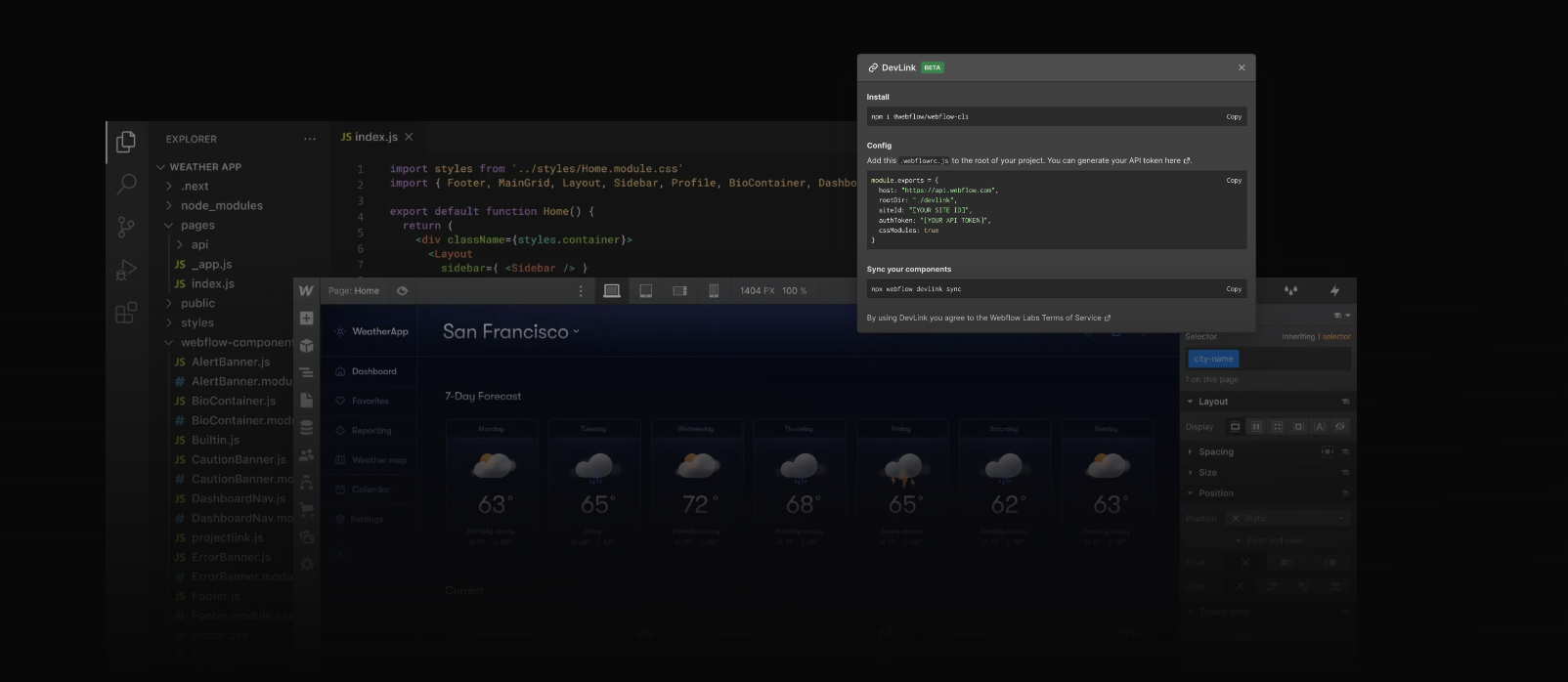Webflow has grown a lot in the last few years and has become a mainstay in the web design world. They have been expanding their offerings to include CMS and Store features that serve most basic website projects. However, what if your client needs something more complex, like a web application? And what if you need to work with a developer to bring that web app to life? Most developers aren't designers, and this creates a problem for both parties in terms of collaboration. Typically, in the industry, UI/UX designers create "wireframes" using Figma or Photoshop, but this doesn't easily translate to code for the developer. Additionally, it doesn't help with how the UI/UX designer sees interactions happening on a webpage. It's often a nightmare for both parties to achieve a pixel-perfect product. Enter Devlink!

What is Webflow Devlink?
Webflow Devlink empowers designers to visually build websites with interactions that can export to fully usable React Component Code. This makes it a perfect tool for collaborating with developers on projects! It provides the power of composing components within components, a concept commonly used in React.js. Devlink allows you to define slots so you can easily nest those components in your app. You can define props for various types to show components or populate data within them. Another useful feature of Devlink is that it allows you to set runtime properties on main components or component instances. This will allow developers to utilize common actions like onClick or onSubmit for components. A perfect use case for runtime props is with forms so you can build, for example, a sign-up form and the developer can program what happens when the form is submitted.
Webflow Conf Video on Devlink
Why should you consider using DevLink for your Next Project or Organization?
Here are some of the major benefits of using Webflow Devlink compared to other design workflows, such as Figma or Photoshop wireframing:
- Much Faster Prototyping: Working with Webflow Devlink is MUCH faster than Figma and Photoshop. This is true for both developers and designers.
- More Control on Interactions: Building prototypes with Webflow allows designers to have full control over user interactions and animations. Whatever they design and export with Devlink will work exactly as intended, with no extra work needed by the developer. Interactions are not something a designer can easily build with other solutions.
- Intuitive Control & Customization of Components: There are no limitations that I have seen when using Devlink React components. You can pass props, utilize slots for nested components, and even set up runtime props for custom actions when using components. It's very easy to navigate in Webflow and set up for the developer.
- Efficient Publishing and Syncing: Devlink allows for a really easy publishing and syncing from Webflow to Code. As a designer simply update your designs, Webflow will auto save any changes. After the autosave a developer can sync all new components or changes to existing components by simply running the command below:
- Cost Effective: The last benefit is simply the cost-effectiveness of Webflow Devlink. The Freelancer License is $16/month compared to $15/month for Figma. At first glance, that doesn't look cheaper, and you'd be right 😅. However, if you consider the significant amount of time your designers and developers will save by using Devlink, then this $1/month cost difference is a bargain. The average front-end developer costs $44. This tool, from my personal experience, has saved me 20+ hours per project. That is $880 at minimum per project this solution would save you in comparison to alternatives. That, to me, is good business and will lead to much better collaboration and developer happiness, which is something money can't buy! 🎉
Conclusion
As a developer the future is bright and the way we collaborate with designers is evolving! Devlink revolutionized my processes and has brought a lot of joy to the way I build web apps at Bishop Labs. In my next few posts I will give you simple tutorials on how to set up devlink as a designer and as adeveloper + some tips and tricks I have learned @ Bishop Labs on how best to create Web Apps using Devlink + Next.js!
In the meantime please share any thoughts or questions you have about Webflow Devlink in the comments below!
Thank you for reading and I hope you have a wonderful day! 😊